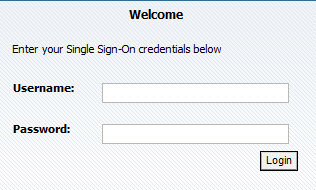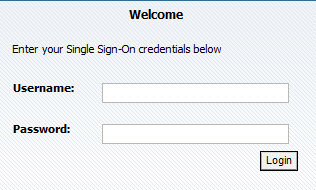Logging in to the EudraGMDP system
Task including steps describing how to log in to the EudraGMDP system.
Prerequisites for Logging in to EudraGMDP
- To log in to EudraGMDP, you must have a user role. Otherwise, users can perform those tasks available without a login.
- If you do not have a user role, apply for one. See "Register for Single Sign-On " topic.
Logging
in
The
login page of the Eudra Single
Sign-On
(SSO) system is displayed when you request access to EudraGMDP as a
registered user, e.g. by clicking
the relevant link on the EudraGMDP
Homepage.
SSO Login Page
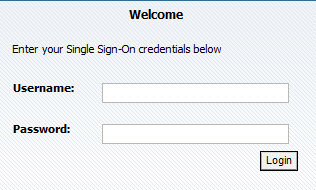
- Click in the
Username entry field and type
your username.
- Click in the
Password entry field and type
your case sensitive password.
- Click Login
to advance to the EudraGMDP main menu.
Note::Users are reminded that they should always remember to log out of EudraGMDP