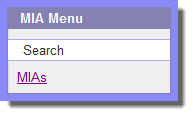
This task topic is intended to detail the process of searching for Manufacturing and Importation Authorisation documents as both a registered and unregistered user.
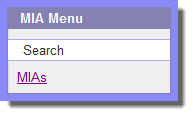
The Search function allows all users to find submitted MIA documents on the EudraGMPD database and review, save or print them.
Note: The Search function only searches for successfully submitted certificates. If you are a registered user (i.e. you log on through SSO) you can also search for draft MIAs.
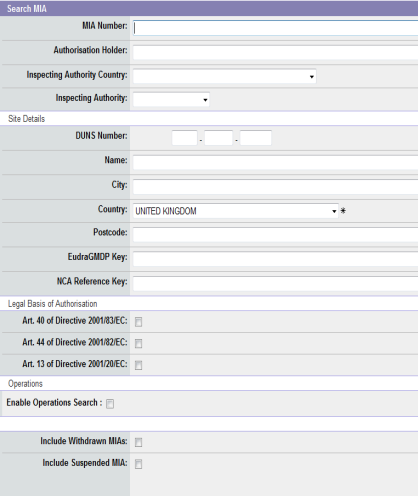
Note: Except for the Country field, and D-U-N-S Number (which must be entered in full), all search fields can be entered with an asterisk ("*") for a wildcard search. Alternatively, place an asterisk either side of a search term if you aren’t sure of the value you are looking for. For the fastest response in any search, only use the asterisk AFTER a search term. Each field will take only one search term.
Note: This retrieves any MIA that contains any of the selected operations. It uses OR rather than AND to join the criteria together, so the more operations selected the more MIAs will be returned.
Search Tips: If you include no details, ALL documents within the selected country are returned, so this is the widest possible search.
•Search terms may be one character long, if you include an asterisk before or after the character. See the tip below for usage of the asterisk.
•Enter ‘*Inc.’ in the Name entry field to give results of all manufacturers names that end with ‘Inc.’
•Enter ‘Pharmaco*’ in the Name entry field to deliver results of all manufacturers names that begin with ‘Pharmaco’.
•To search for all a company’s MIA documents worldwide, select [--All Countries--] from the Country drop-down. If you only want to search for those within the European Union, select [--EU--].
The above search methodology also works with numbers, letters and symbols.
Check 'Include Withdrawn MIA' and 'Include Suspended MIA' options at the foot of the page for a more comprehensive search.
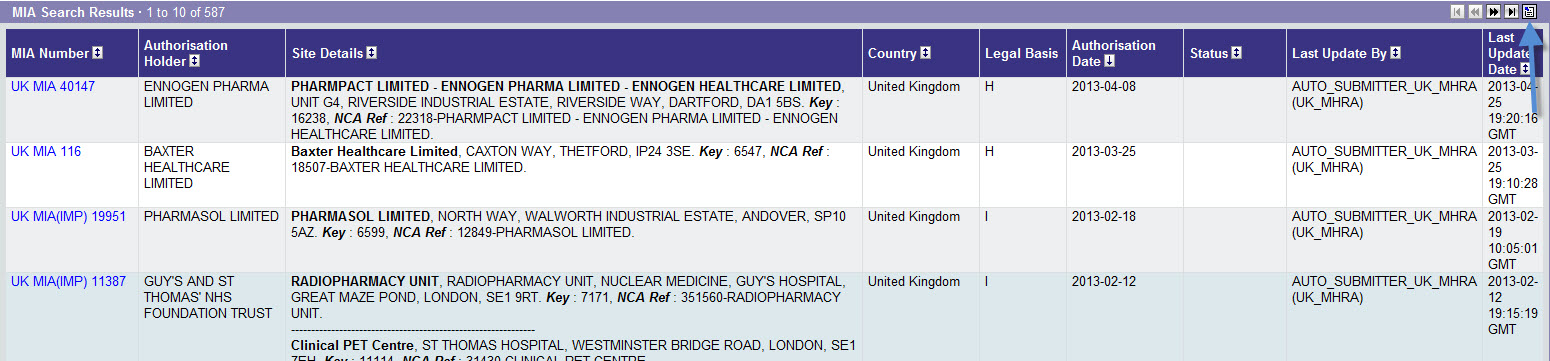
 ,
,  and
and  .
.Note: Confidential MIAs are denoted by a dark grey background.
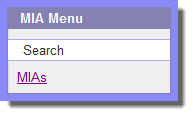
Note: If you failed to find the MIA document you were looking for, you can amend your search using the MIA Search.
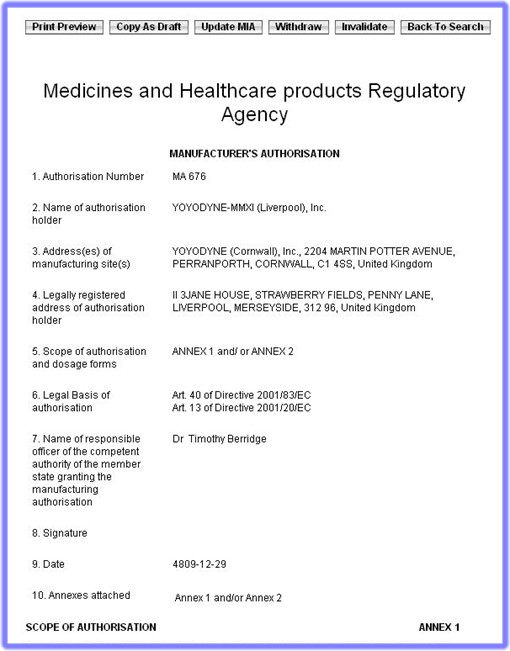
Click the blue MIA Number to review an online instance of the MIA document in the format it is issued in.
Click Print Preview if you’d prefer to review a hard copy of the MIA document in the format it is issued in. The document is created as a PDF, which you can then print or save.